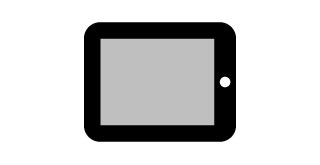Present Your Work
Portfolio for iPad is a blank slate waiting for your personalization. You can customize its appearance to completely fit your business, giving the appearance of a custom app developed exclusively for you. Lock the interface with a PIN when you’re done and it’s safe for any client meeting without the worry of exposing the management interface underneath.
Whether you’re a photographer showing photos or videos to a bride-to-be, a wedding venue displaying various table setups, a florist giving the choices of different arrangements, a landscaper showing different layouts, or a web designer describing past designs, Portfolio will give that extra bit of polish and professionalism to your presentation.
Features
Photo, Video, and PDF
Load in photos and videos in any format the iPad supports. PDFs can be single- or multi-page and respond to any interactive items and table of contents.
AirPlay
Stream the presentation wirelessly via AirPlay to any Apple TV or Mac running AirServer. Portfolio also supports any wired adapter, including HDMI and VGA.
Custom Branding
Use and customize a built-in theme or create a completely custom one to match your business. Change both the colors and layouts to make virtually any appearance and tailor it specifically for both landscape and portrait orientations.
Backup and Restore
Builtin backups allow you to create multiple different configurations or clone the same configuration to multiple iPads.
Sync
Configure all or part of your library to sync automatically to a folder in Dropbox, keeping it up-to-date without having to do it manually.
Lock the Interface
Lock the interface to prevent clients from accessing the management portions of the app.
Slideshows
Play a slideshow, complete with a customized soundtrack and configurable speed. Videos play inline for a seamless presentation.
Multiple Loading Options
Load from the Camera Roll, File Sharing, a list of URLs, Dropbox, Box, or even directly from your Mac.
Integrated Help
Tap the help icon in any screen any time you're stuck for instant help.
Customize
Customize one of the built-in themes or create one entirely your own to better match Portfolio’s appearance to your brand. Portfolio’s theme creator allows you to completely customize virtually every part of the appearance by interacting directly with it on your iPad. You can change colors, fonts, images, sizes, and many other attributes to fit the look you want.

Theme with vertical thumbnails
This theme uses the vertical gallery strip widened to show two columns of thumbnails. It's placed over a translucent rectangle, which is placed on top of a full screen image.

Horizontal thumbnails
This is a slightly customized version of the built-in Modern with changes to the fonts, rounding of the gallery icons, and position of the horizontal gallery strip.
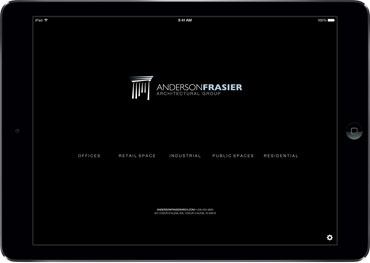
Thumbnails hidden
This is another variation of the built-in Modern theme with a simplified presentation. The thumbnails are turned off, leaving only the gallery names visible.
Load Content
Finish up by loading in your content through one of many loading sources or sync up Portfolio to a Dropbox folder and you’re ready to go. Portfolio stores all of the content you load in internally, so you’re free to use it with or without an internet connection.